The Hunter NLS 4025 Metapathia and many of it’s counterparts work with a Firebird BASETUNE.FDB database.
We found that many of the etalon items needed an update or an extension so we could use them with Spooky2 appliances. Most of the Hunter NLS 4025 versions don’t get a database update, because they are simply not available. We decided to share the updates we made to the larger community of NLS Hunter users.
Who is this for?
If you have a Hunter 4025 system or any of its equivalents, Important is that your system works with a BASETUNE.FDB database. Usually this database is located in the C:\NLS4025\BASE folder. But we sometimes find them also in <username>\AppData\Roaming\NLS4025 etc.
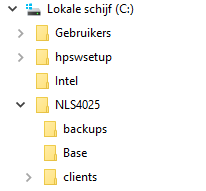
What has changed?
Manuel Selection
The titles of the tiles showed an incorrect representation. This is especially true for the 1st and 2nd tile.
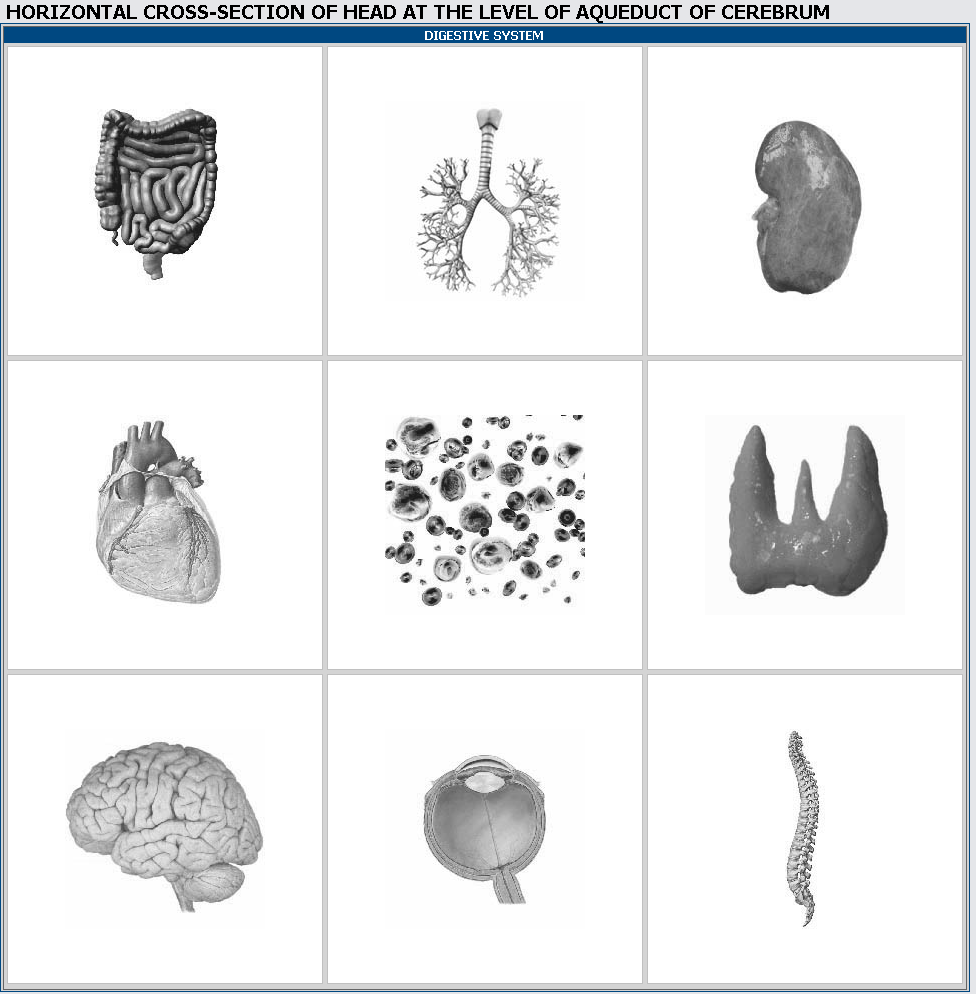
Etalon display

The etalons have been categorized by adding a 2 digit module indication. Since specific etalons are differently evaluated, knowing what evaluation belongs to which etalon is key to the proper use of the Hunter NLS system. More information on the different evaluation in etalons can be found in our blogpost Explanation of NLS etalons .
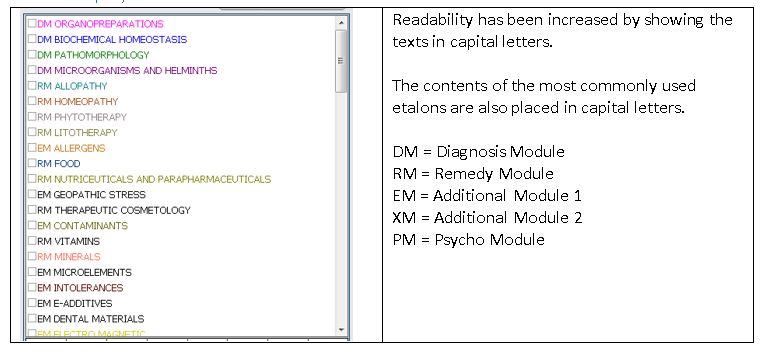

Link to Spooky2 programs
For the etalons Microorganisms and Helmints and Allopathy, codes have been added for Spooky2 in the description field.



This link offers the possibility to immediately find and apply the most effective MW therapy in Spooky2.
Note:
- Not all items in the above etalons have a Spooky2 code yet. This takes a lot of time, so we try to make an update every 2 months.
- We don’t make any changes to frequency signatures that are used for determining or treating. Bear in mind that some of the added etalons by earlier companies require additional information or training to be interpreted correctly.
We offer a money-back guarantee if you buy the update with installation support.